-
Tenant services
-
View All
Tenant services
If you’re a Trivallis tenant, this section is for you.
-
Me
When life gets challenging, we can help you through.
- Your Guide to My Trivallis
- Supporting you
- Help with money
- Reporting anti-social behaviour
- Reporting domestic abuse
-
My home
We're here to help you care for your home.
- New to Trivallis?
- Reporting a repair
- Paying your rent
- Reporting damp and mould
- Safety checks
- My Home Contents Insurance Scheme
-
My community
Learn how we support your community.
- Get involved
- Rhondda community housing team
- Cynon community housing team
- Cardiff, Taff & Bridgend community housing team
-
-
-
Find a property
-
View All
Find a property
Learn about our properties, how to apply and what makes us a great landlord.
-
Why Trivallis?
We strive to keep your home safe, secure, and comfortable.
-
Apply for a home
Applying for a home with Trivallis (or any housing association) is done through the local Council.
-
Sheltered and supported housing
Our sheltered and supported housing options are great for people who want to live independently.
-
Commercial properties
We can help you find the perfect commercial space for your business.
-
Garages
We have garages available to rent throughout RCT.
-
Why Trivallis?
-
-
Advice & guidance
-
View All
Advice & guidance
Info to help you feel comfortable in your home.
-
My money
- Budgeting basics
- Support programmes and discounts
- Money saving tips
- Talking to a money advice officer
- Move to Universal Credit
-
My home
- Knowing your rights as a tenant
- Staying warm and well
- Fire, gas and electrical safety
- Claim management companies – what you need to know
- Quick fixes to save you time and get things sorted
-
My wellbeing
- Mental health support
- Support for domestic abuse
- Employment, education or training opportunities
- Accessing healthcare services
- Summer Ready
-
My neighbourhood
- Being a good neighbour
- Understanding antisocial behaviour
- Building inclusive neighbourhoods
- Flood safety
-
-
-
About us
-
View All
About us
Learn more about Trivallis, the team and our values.
-
Our senior team
Our senior leadership team guides and directs Trivallis.
-
Our board
Our Board is responsible for approving any major strategic decisions and making sure they’re right for Trivallis and our tenants.
-
Our values
Being a values-led organisation means we make decisions and behave based on important principles.
-
Our news
Stay updated on the latest happenings, exciting events, and important announcements.
-
Our commitment to a safe and respectful workplace
We are dedicated to fostering a work environment where every colleague feels safe, respected, and valued.
-
Procurement
Procurement is the process we use to choose the suppliers we work with. If you’re a supplier which can offer quality work, excellent customer service, and local jobs, then we want to hear from you.
-
Our senior team
-
-
Our impact
-
View All
Our impact
Learn about the positive changes we make in the communities where we work.
-
Tenant stories
Our tenants have extraordinary stories to tell and we’re proud to highlight those who are helping make their neighbourhood a great place to live.
-
Our objectives
The objectives in our strategic framework have been developed collaboratively over many months with tenants, staff, board members and partners.
-
Reports & corporate documents
Browse our essential reports and key documents which gives information about our company's activities and performance.
-
Creating homes
Find out what new homes we are creating by building new and redeveloping existing buildings in your area.
-
Staff stories
Our teams are here to make a difference. Find out how they do this in the stories that they share.
-
Tenant stories
-


 My Trivallis
My Trivallis 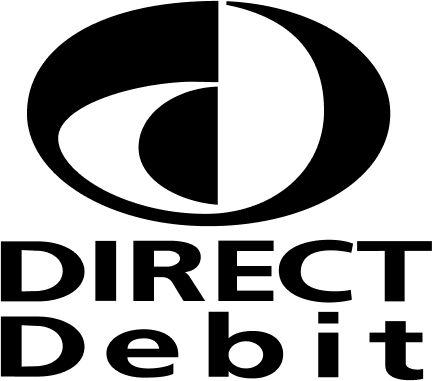 Direct Debit
Direct Debit 

